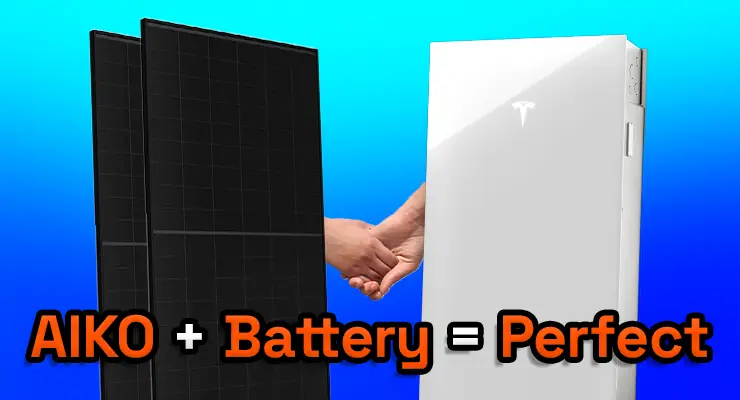Fast read
To manually shut down your solar system, follow these steps: Open the switchboard and turn off the "Solar Supply Main Switch." If the inverter is more than 3m away, find the "Solar AC Isolator" switch nearby and turn it off; skip if within 3m.
At the inverter, turn off the "PV Array and DC Isolator" switch, and the "PV Array Main Switch" if present. If applicable, switch off the "Inverter Isolator" on the inverter, and the DC breaker switch before a battery. Wait 5 minutes for system discharge.
To restart, reverse these steps. Enphase system users should switch off the combiner, charger, and autotransformer in the Empower Smart box. Consult pros if unsure, given electricity risks.
How you can shut down your solar system off
In some situations, you may want to shut down your solar system manually. Usually, there will be instructions on how to do this on the front of your inverter. If the instructions are not there, then they will be in the system manual that you get when purchasing the system. This article will explain the general steps to turning a solar system off.
What to do before shutting your system down
Before turning your solar system off, check the rules and regulations of the relevant governments and energy providers. Some states in Australia have certain procedures outlined. Some energy providers need to know when you are turning your system off. To avoid later issues, be sure to follow all rules and regulations.
How to turn your system off
The general steps to switching off a solar system are;
- Go to the switchboard and open it. Find the switch labelled “Solar Supply Main Switch”, and flick this to the off position.
- If the inverter is greater than 3 metres away from the switchboard, there will also be a switch labelled “Solar AC Isolator”, which will be located next to the solar inverter. Flick this switch to the off position. If the inverter is within 3 metres of the switchboard there should not be a solar AV isolator installed, so this step can be ignored.
- Go to the inverter and find the switch marked “PV Array and DC Isolator”. Flick this switch to the off position (there could be 2 switches for this). There may also be a “PV Array Main Switch” underneath the inverter to switch off as well.
- Your inverter may also have a switch on it that is labelled “Inverter Isolator”, which should also be turned off. If you can not locate this switch do not worry, some inverters do not have it. At this stage, your inverter will be turned off.
- If you have a separate battery, you will also have a DC breaker switch before the battery which should also be switched off. If you do not, check the battery manual for instructions on how to turn it off.

Conclusion
The solar system should now be completely off. However, it is recommended to wait at least 5 minutes for the system to be discharged before working on it. To turn your solar system back on simply complete the above steps in reverse.
For an Enphase solar system, simply go to the Empower Smart switch box and flick the combiner, charger and autotransformer switch to the off position.
If you are not confident in turning your solar system off manually, be sure to contact a solar professional. When working with electricity and complex technology, there are risks involved. You are better off being safe than sorry.