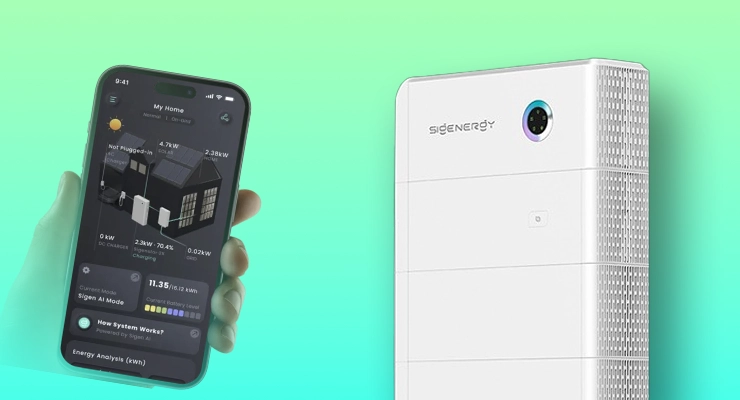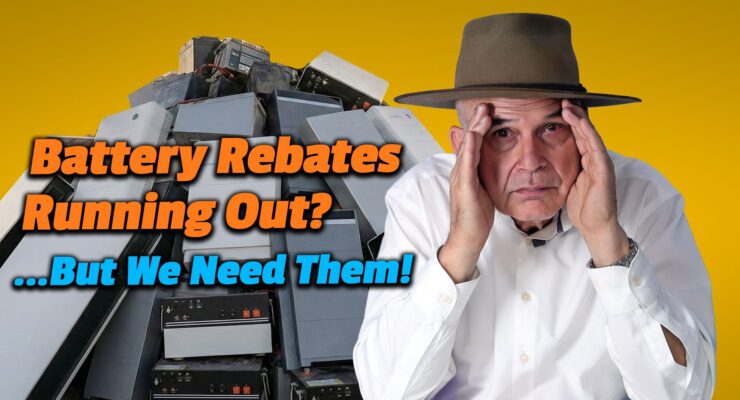Fast read
Monitoring your home battery is simple and is primarily done through a dedicated smartphone app or web portal provided by the manufacturer. These platforms give you real-time insights into how much energy your solar panels are generating, your battery's charge level, and how much power your home is consuming. By tracking this data, you can understand your energy habits, maximise savings, and ensure your system is running efficiently and safely.
How can you monitor the performance of your home battery?
Investing in a home battery is a significant step towards energy independence and lower electricity bills. But to truly unlock its full value, you need to see what it’s doing. Think of it like a fuel gauge for your home’s energy. Without it, you’re just guessing. Monitoring your battery’s performance is not just a “nice-to-have” feature; it’s the control panel that empowers you to make smart energy decisions, protect your investment, and ensure everything is working as it should.
The gateway to your system: monitoring apps and web portals
Nearly every modern battery and inverter system sold in Australia comes with a way to monitor it, usually through a free smartphone app and a corresponding web-based dashboard. These tools connect to your system via the internet and translate complex electrical data into easy-to-understand visuals and reports.
This means you can check on your system from anywhere in the world, as long as you have an internet connection. The app becomes your window into your home’s energy ecosystem, showing you exactly how you are using the power you generate.
What key information can you see?
A good monitoring platform provides a clear, at-a-glance view of your entire energy setup. While the layout varies between brands, you should expect to see these core metrics:
- Real-time energy flow: This is often shown as a simple, animated diagram. It displays where power is coming from and going to in real-time. You’ll see arrows indicating power flowing from your solar panels to your home, to the battery, or being exported to the grid.
- Battery state of charge (SoC): Just like a phone battery, this is shown as a percentage and tells you exactly how much energy you have stored and ready to use. Watching your SoC helps you understand your daily usage patterns.
- Solar production: You can view how much electricity your solar panels are generating at any given moment (in kilowatts, kW) and track your total generation over the day, week, or month (in kilowatt-hours, kWh).
- Household consumption: The app will show how much power your home is currently drawing from your panels, the battery, or the grid. This insight is crucial for identifying which appliances are using the most energy.
- Grid interaction: You can see precisely when you are pulling electricity from the grid (importing) and when you are sending your excess solar energy back (exporting). This helps you verify the feed-in credits on your power bill.
- Historical data: All good apps store your data, allowing you to look at trends over days, months, and even years. This is invaluable for seeing how seasons affect your solar production and for fine-tuning your energy habits.
Why is monitoring so important for your savings?
The key to maximising the financial return from your battery is to use as much of your own solar power as possible, a concept called “self-consumption”. Monitoring is the tool that makes this possible.
By observing when your solar generation is highest, you can make informed decisions to shift your energy use. For example, you might see that you consistently export a lot of solar power in the middle of the day. This is the perfect time to run the dishwasher, washing machine, or charge your electric vehicle, all powered by free energy from your roof instead of the grid.
Monitoring also helps protect your investment. Lithium-ion batteries, common in Australian homes, are healthiest when they are not constantly drained to empty. By keeping an eye on the depth of discharge (DoD), you can avoid patterns that might shorten the battery’s operational life.
Advanced features and brand-specific examples
While most apps cover the basics, many leading brands offer advanced features that provide deeper insights and control.
For instance, some platforms offer AI-driven energy management. The Sigenergy SigenStor system uses its AI-powered mySigen app to learn your household’s consumption patterns and can automatically optimise when to store or use energy to maximise savings.
Similarly, platforms like Sungrow’s iSolarCloud provide detailed fault detection and can send alerts directly to you or your installer if an issue is detected. This proactive monitoring helps in identifying and resolving problems before they escalate, minimising potential downtime.
If you have microinverters or power optimisers, brands like Enphase and SolarEdge offer panel-level monitoring. This allows you to see the performance of individual solar panels, which is useful for diagnosing issues with a single panel that might be affecting the whole system.
What to look for when choosing a system
When you are getting quotes for a solar and battery system, don’t just focus on the hardware. Ask your installer for a demonstration of the monitoring app. A system with a powerful, intuitive app can make a significant difference in your day-to-day experience and the long-term value you get from your investment.
Check for a user-friendly interface, the availability of detailed historical data, and any advanced features like smart home integrations or AI optimisation. Making sure you are comfortable with the monitoring software is just as important as choosing the right battery capacity or inverter.
If you need help navigating the options and finding accredited local installers who can provide high-quality systems with excellent monitoring capabilities, Your Energy Answers offers a free service to connect you with vetted professionals across Australia.